1. Open Visual Basic 6.0
2. Locate Menu Editor
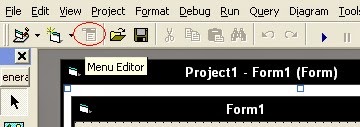
3. At Caption, Type the File(Any u want)
4.At name, put " mnu " before u input the caption. So in this i use mnuFile (Avoid Spaces in NAME)
5. As you type file in the caption, you'll see in a wide white space what have you typed in the caption.
6. EXPLORE. Add as many as you want. But dont forget to put mnu in NAME before the caption name.
7.Here is the result of How to use Menu Editor in Visual Basic 6.0 | Step by Step Tutorial














Post a Comment